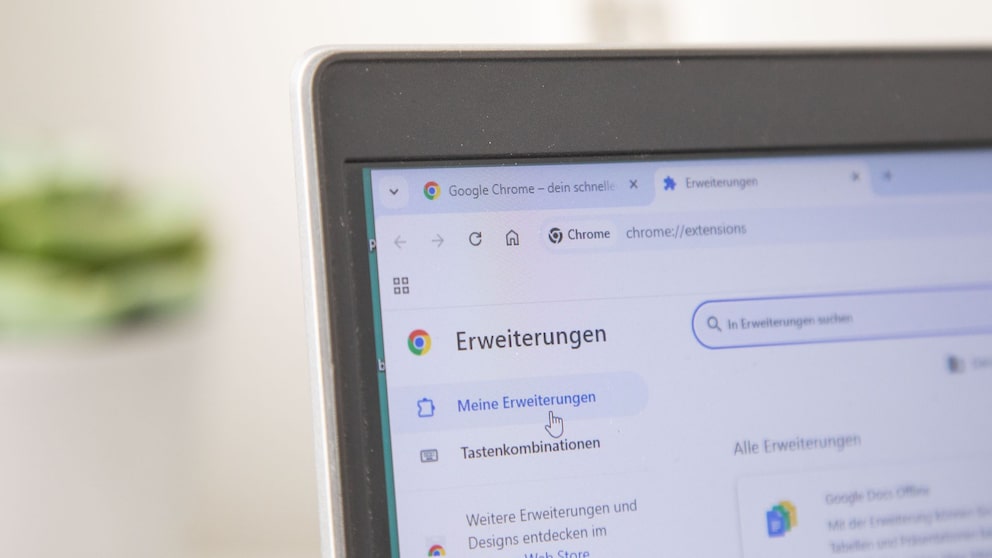March 28, 2025, 3:55 pm | Read time: 2 minutes
Have your Chrome extensions disappeared or been suddenly disabled? Google has introduced a new rule that no longer supports certain add-ons. But there are solutions — at least temporarily. Find out how to reactivate affected extensions or what alternatives are now available.
Google is using the new Manifest V3 extension framework in Chrome, which means that some older add-ons no longer work. Although some extensions can be reactivated, the problem could soon become permanent. Affected users should, therefore, look for alternatives — be it another browser or a replacement for the affected add-ons.
Reactivate Extensions in Chrome
If Chrome reports on startup that certain extensions are no longer supported, it is first worth checking whether they can be easily reactivated. To do this, click on the three-dot menu at the top right, select “Extensions” or “Manage extensions,” and activate the desired add-on using the slider at the bottom right of the card.
How Long Will This Work?
Even if the activation is successful, the question remains as to how long Google will allow this. The reason for the deactivations is the introduction of Manifest V3, a new standard for Chrome extensions. Older add-ons that are still based on Manifest V2 no longer meet these requirements and are gradually being removed from Chrome.
Users should, therefore, look for alternatives in good time — either by replacing the affected extensions or by switching to another browser.

iOS 18.3.2 Is Here — Should I Install the Update Straight Away?

Netflix will soon stop working on multiple iPhones and iPads

25 Windows Key Combinations You Should Know
Other Chromium-Based Browsers Will Follow Later
If you don’t want to part with Chrome technology just yet, you could switch to another Chromium-based browser. Some of these browsers support V2 extensions for longer, as they introduce Manifest V3 later. In the long term, however, this problem will also occur there.
A more sustainable alternative is to switch to Firefox. This browser is not based on Chromium but on the Gecko engine, which is why it is not affected by the manifest changeover. Firefox also traditionally offers a huge selection of extensions. The likelihood that you will find a suitable add-on to replace a Chrome plugin is high.
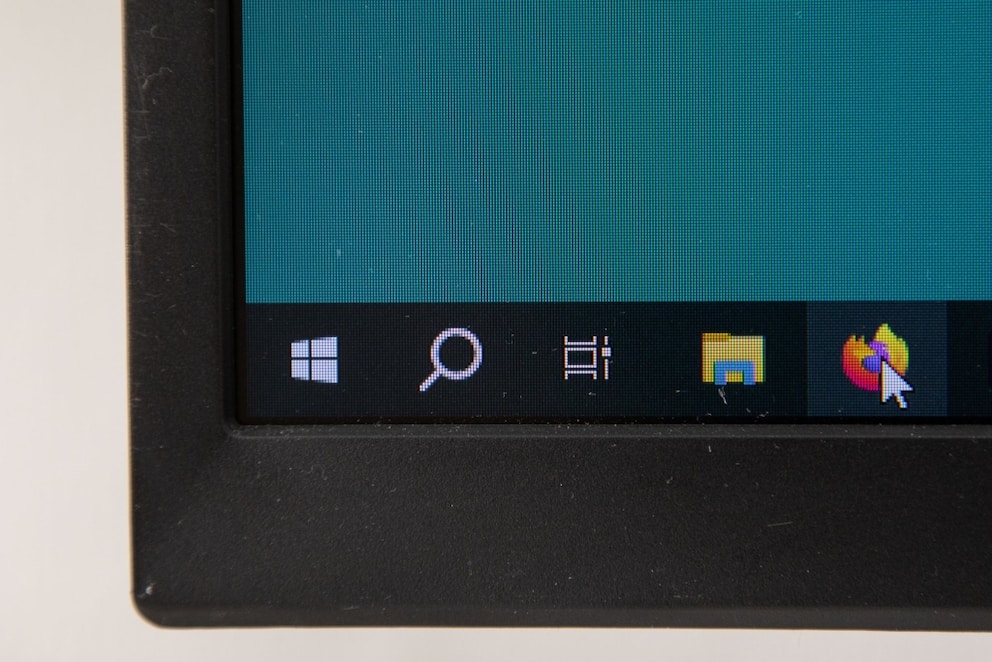
Another advantage: since version 136, Firefox not only has a horizontal but also a vertical tab organization. The sidebar has also been redesigned — it now displays either bookmarks, browser history, or an integrated AI chatbot.
With material from dpa.